May 21, 2021 App Development
How to Optimize and Reduce the Size of Your Android Application?
May 21, 2021 App Development
Table of Contents
May 21, 2021 App Development
“Your device is running out of space”. Are you tired of seeing this message over again on your device? Of course, everyone hates to see their phone running out of space or facing trouble while uploading their app to the app store.
So what’s the problem behind this! Does your phone has low memory or slow enough to execute the uploading process? No! The real problem is with the LARGE SIZE APPLICATION.
Undoubtedly, mobile storage spaces have increased up to 256 GB, but at the same time, mobile app size is also growing as developers keep adding the latest features to the app to meet the growing and changing needs of the market. In addition, with the practice to support their apps on various screen sizes, the app size increases. As a result, an increasing number of features added to the app, turns up to SDKs, higher resolution images, better graphics which makes SDK size larger.
With all these facts, it becomes a situation for users like they cannot proceed with the heavy apps on their screen, nor can they get rid of them. Moreover, they keep living with Love-and-Hate relation with these apps. On one side, rich graphics, hassle-free navigation, a bundle of advanced features are stealing the heart of the users. On the other side, these apps are crushing the sheer size of their mobile storage space.
According to the latest survey report, 74.4% of the world uses Android devices and 70% users consider the app size before installing it to their device.
Android Package (APK) size servers a major role in install conversion rates. Considering the various studies and survey reports, it is concluded that smaller APK sizes translate into higher conversion rate and vice versa. Since the majority of the mobile app development company are shifting their focus towards stepping into the new emerging markets by adding some advanced features and functionalities to their app. But at the same time, it is important to be aware of increasing your app’s size.
Don’t take our words for it! If considering the Google statistics, 84.8% of the world is using Android in 2020 and expected to jump to 85.7% in 2024 in comparison to 15.2% of iOS users in 2020.
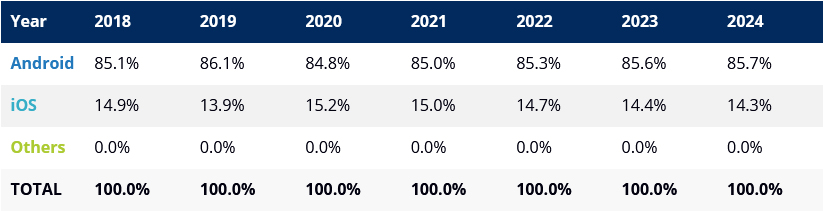
The global user base is approx 2.7 billion that has access to 2.8 million applications in the Google Play store. Adding to this, the SDK size and installation conversion rate are deeply correlated. This is how!
As per Google, if the app’s size is more than 150 MB, there are chances of installation to go lower than 30%. For every 6 MP expansion in app size, the install conversion will drop by 1%.
Since the above data portrays that APK size badly affects the installation conversion rate, all Android app developers should get serious about this matter as 70% of users actually consider the app size before installing it. So while choosing to hire mobile app developer for your next project, keep in mind that there is no use of having an app that has no users.
Before we dig deep to understand how to minimize the Android app size during the development lifecycle, it is worth understanding how app size increases…
Undoubtedly, modern-day apps are stealing the show by adding an outstanding level of convenience of managing everything right from the taps on their screen.
But uncertainty, these apps are severely puffed up in size because of these three reasons:
Apart from affecting mobile devices’ storage capacity and memory, the most depressing part about heavy apps is they also increase data consumption. And this is what encourages users to uninstall the app.
So, whether you are a startup or a leading brand who are trying to deliver excellent user experience through an app, you need to emphasize on creating smaller apps. So what’s the solution!
Don’t worry, Google always has a way out to deal with these issues. It provides tools to developers to troubleshoot the problem. So let’s find out the ways you can optimize and reduce the size of the Android app:

It’s awe-inspiring and interesting to browse an app with high-resolution graphics. But, be aware, heavy size images can slow down your app and increase your app size. So how can you optimize and reduce the image size without diluting the image resolution?
Basically, two formats are being used in images, either .jpeg or .png files. So whether you are going to compress the file on your own or hire Android app developer for the same, there are several tools available for such conversions.
Tools like Guetzli and packjpg are recommended for the .jpg file compression, whereas pngcrush and zopflipng support .png files.
Designers can implement vector graphics to create simple resolution-independent images that won’t take much space. It is readily available in Android as VectorDrawable objects that allow you to generate sharp and screen-sized images under 100-byte file. It can be a brilliant idea for small size applications to cut down the size of the image
Adding to this, developers can use the Draw 9-patch tool or WYSIWYG image editor, that lets you make bitmap images and can auto-resize to fit the different screen sizes of various devices.
To crunch the size of .png images, you can leverage aapt tool, which is available in res/drawable and allows you to shed the size.
While developing a mobile app, its common to have unused codes and resources in a redundant system. These codes are automatically generated and do nothing useful to the app, but they simply expand the app’s size swiftly. Since they add no value to your app, so it makes sense to track them down and remove unnecessary codes right away from your app.
And for this, you can use these tools and techniques:
When it comes to reducing or shrinking the app size, majority of software development company usually leverage the knowledge of this tool well. Code shrinking can help you reduce the size of your APK by automatically deleting unused code and resources from the system.
Since R8 is comparatively new and still at a growing stage, therefore, until it’s getting stable, you can prefer using ProGuard to remove unused classes, methods, fields and attributes from your code. However, be careful while using ProGaurd as sometimes it removes code that your app needs to function. So you should always test the functionality of your app before publishing it.
Lint is a static code scanning tool that can quickly identify resources that aren’t required anywhere in your code. But the major issue with using Lint is it only identifies the unused resources, it won’t remove these resources. So you will need to check its report and manually remove all the identified resources.
The APK file size is directly synced to the load speed of your app, space it consumes in your device storage, and the power it drains. And keeping any unused and inoperative code to your app will only add up to the bulk. By removing the excess and dead codes, you can speed up your application without affecting the app’s functionality.
Adding to this, eliminating these codes helps you upgrade the source code’s quality and minimise the need to maintain code size. So as a result, the scope of having a bug in your app is prevented and allows you to introduce a bug-free healthy app.
It’s common to Use external libraries while developing an Android application to uplift the user experience and add versatility to the app. And the basic ones are Google Play Services which is majorly used to recover autotranslations of app text and Android Support Library that is used to enhance user experience on dated devices.
However, the problem is, most of these libraries are designed for servers or desktops, so they come up with heavy methods and objects and do not serve any purpose for your application. To reduce the application’s size, you can edit the files and keep those parts that your app is required to function. But to make changes, you’d need access for the modification.
But the simple solution to this problem is to either hire app developer or use a mobile-friendly library for specific functionalities.
If you want to find out what exactly is in your app, then you can either hire a software development company or leverage Android Analyzer plugin to analyse every element of your app. It can help you with a lot of data about the size of the Android Package. In fact, it is one of the easiest ways to determine and implement ways that would lead to app size reduction and allow you to energise your app.
With APK Analyzer, you can:
Now there are three methods of accessing this plugin during the development of the project:
Hopefully, with this blog, you have an idea that large-size applications fail to stand up in the market despite delivering unique features to the users. Whether you are developing an application for your core business or for the added services, it is always essential to have a user-friendly application that meets the market’s growing needs. And, optimizing and reducing the app size is the only way to make your app user-friendly.
But if you still have any doubt or difficulty reducing, then you can choose to hire Android app developers to build an application with the ideal size. Our experts can also guide you with the best solution, new trends, and technologies that enable you to stand out in the competitive market.
For more details, you can go through with our Portfolio and Contact Us for the detailed discussion and accurate estimations!